Backgrounds- I scored backgrounds a 0. This is because since you choose from pre-set options, you can’t choose your background. Background is what catches the players attention. It goes back to the theme of the game. One of the pre-set backgrounds is a sky with little clouds, another is a star background. The third is just plain white; the fourth is plain black; and the fifth is green. The background is something you should be able to customize, especially if you are the creator of the game. What is the point of saying you created your own game, if you can’t even say that you designed your game’s background?
Simplicity- Even though this website lacks creativity and doesn’t let you customize your own background, it is very easy to use for both the creator and the user. All the creator has to do is visit the website which directly takes you to the page where you insert the questions you want to include in your game. After that, you just click on create. All the user of the game has to do is click on the set of questions you designed for your game, and it will take them to the different options of the game. They will choose between 5 different options. The game will then take them to the instructions. After they read the instructions, they click play and start playing the game. This website is very simple which is good for a sixth grader. That’s why I scored it a 4.
Quality- What I don’t like about this website is that it gives the player plenty of chances to get the question correct. This doesn’t assure me that the sixth graders are actually learning about the design cycle. If they have many chances to get the answer right, they will just keep on guessing until they hit on the right answer. This doesn’t benefit me or the sixth grader. I would have just wasted my time on creating a game, and sixth graders would be wasting their time on playing it. But this may not be the case for all students. Some students will still try their best on trying to learn the design cycle. I decided 3 for quality because possibilities of students learning the design cycle with this game can go both ways, and 3 is an in between number.
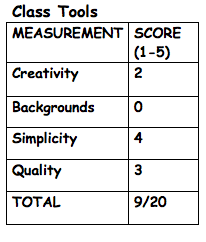
No comments:
Post a Comment